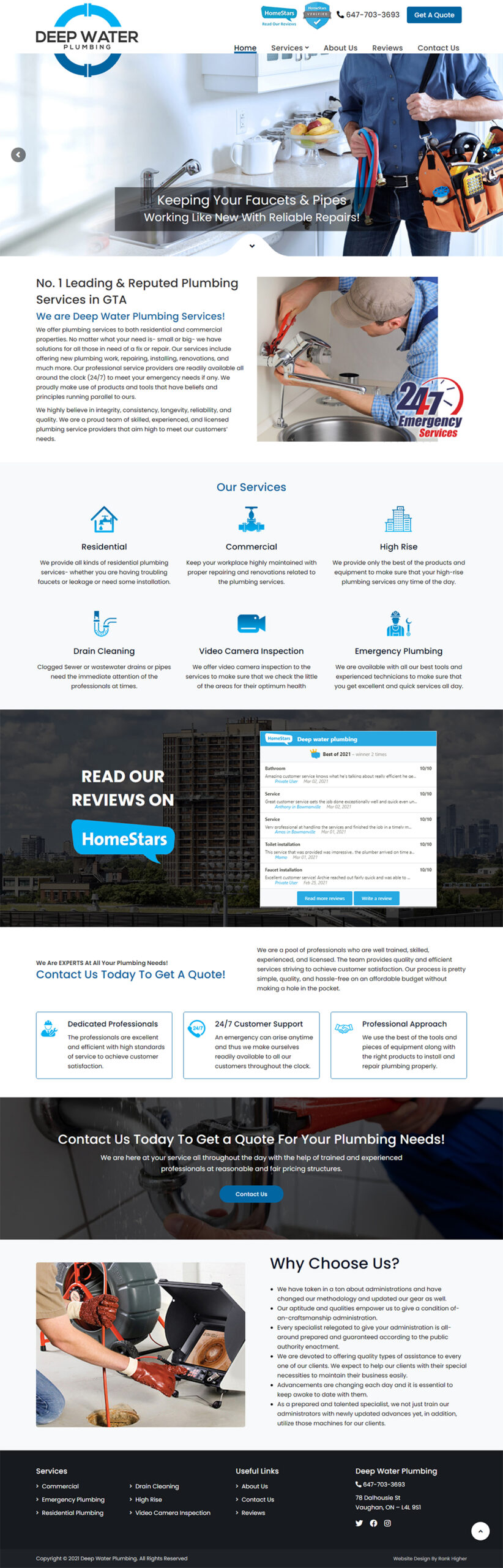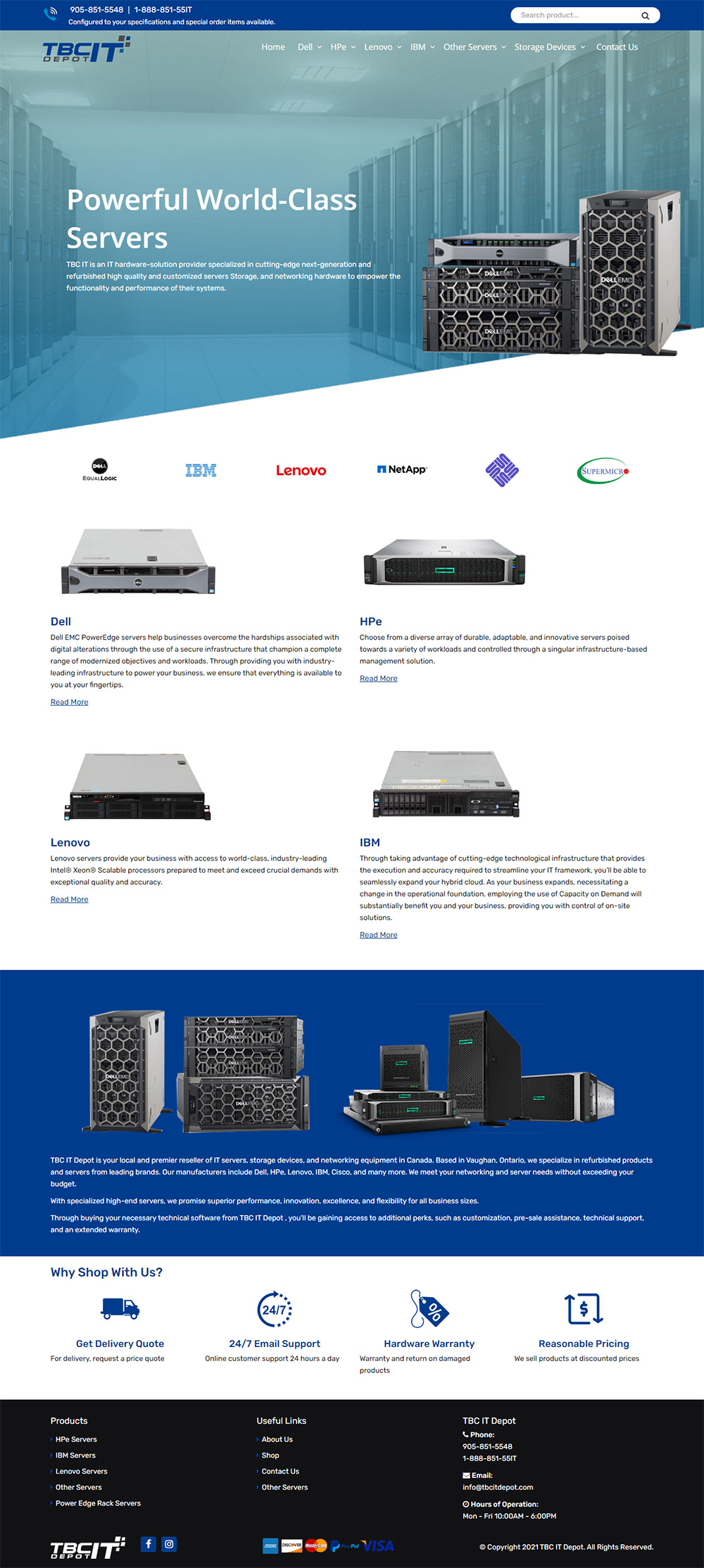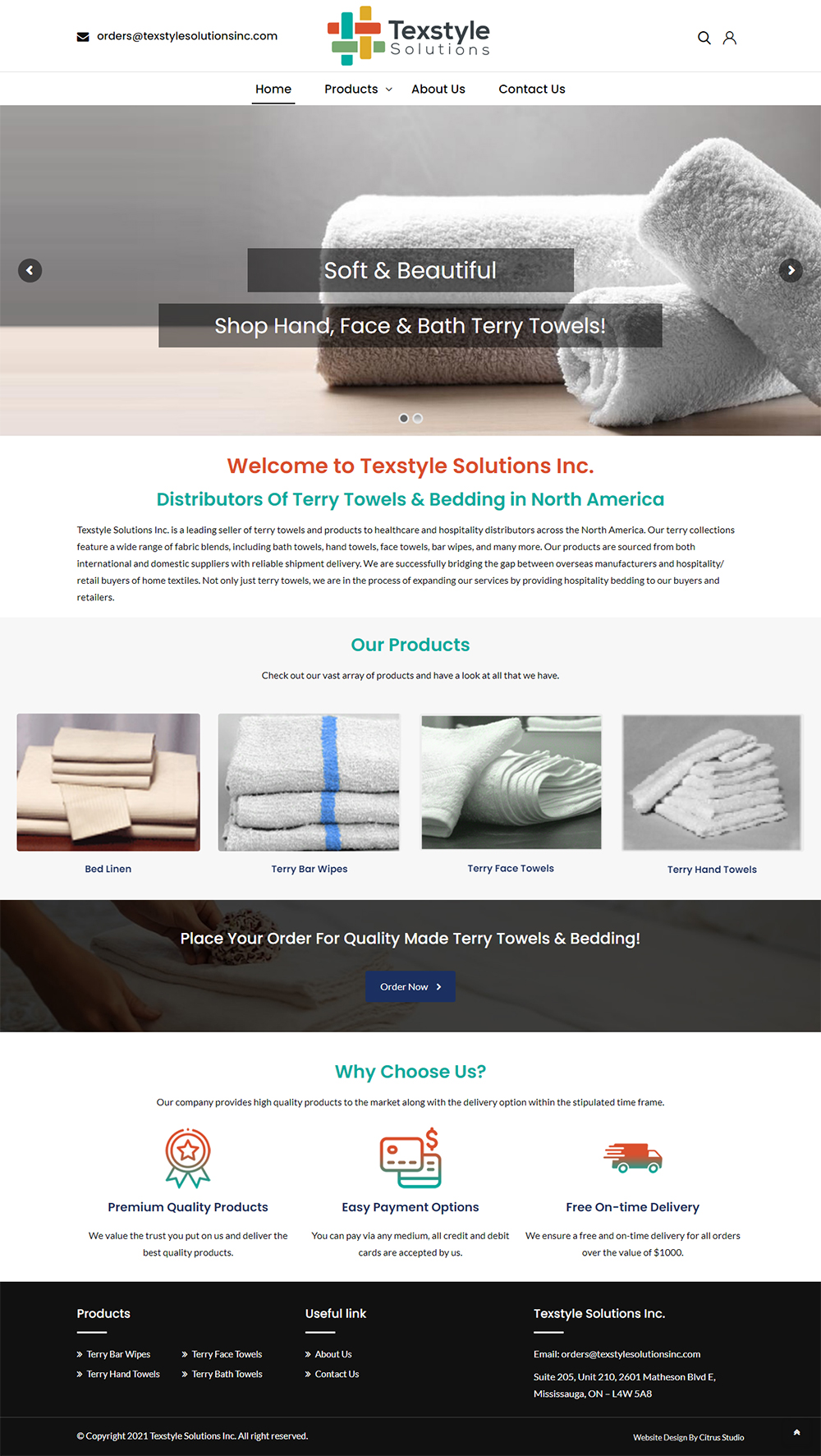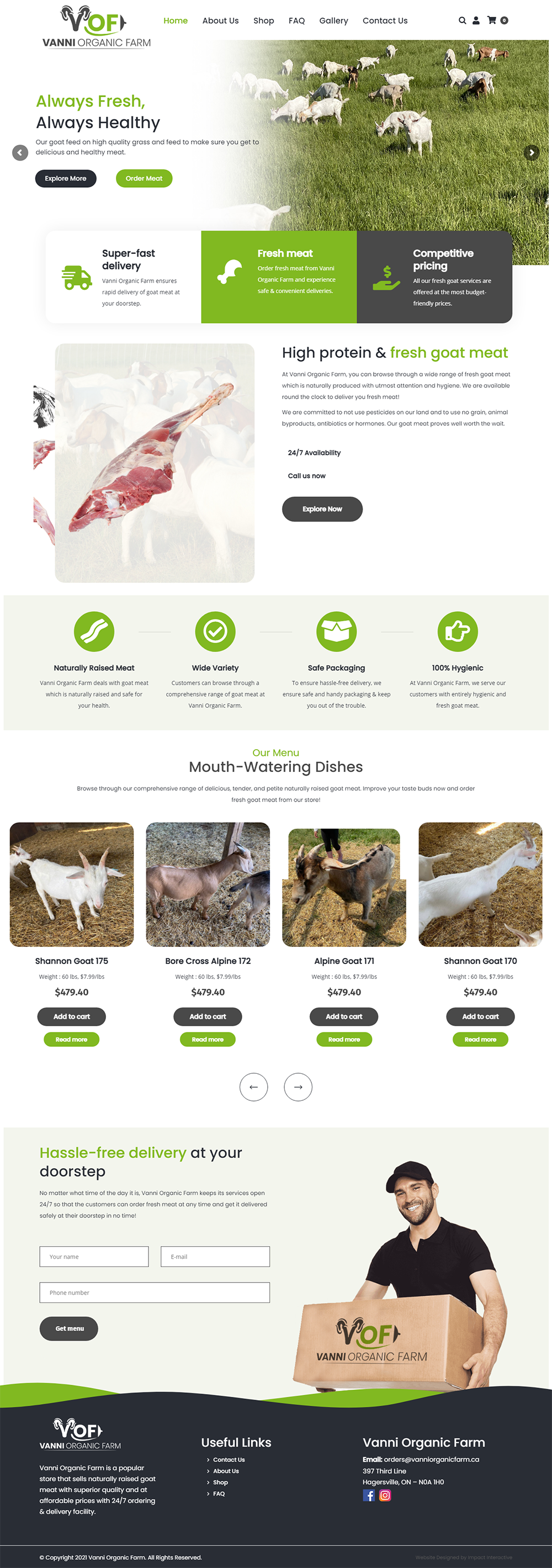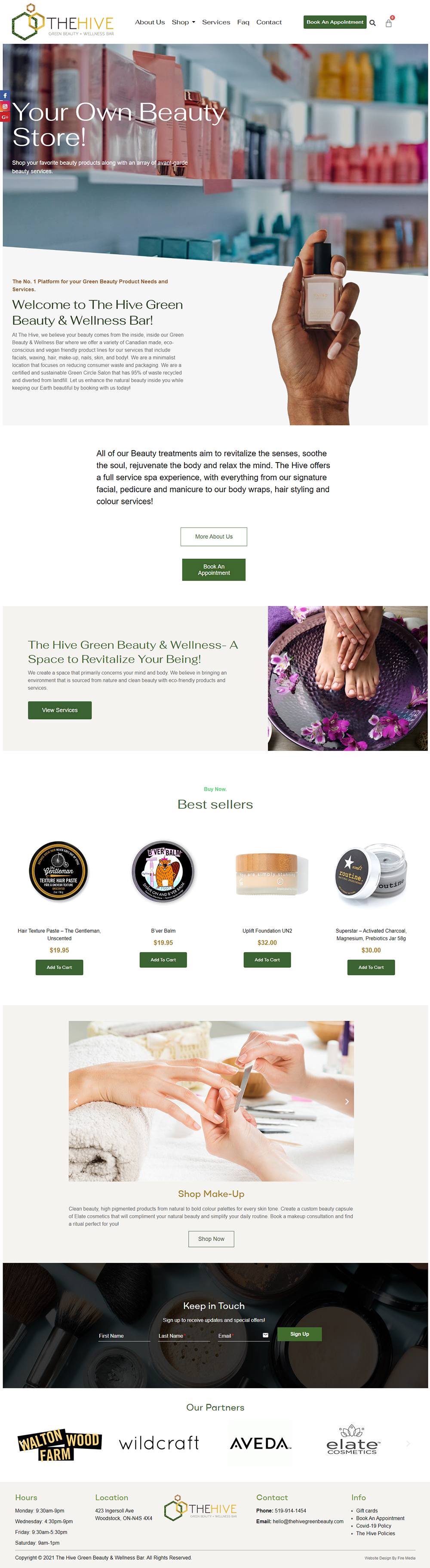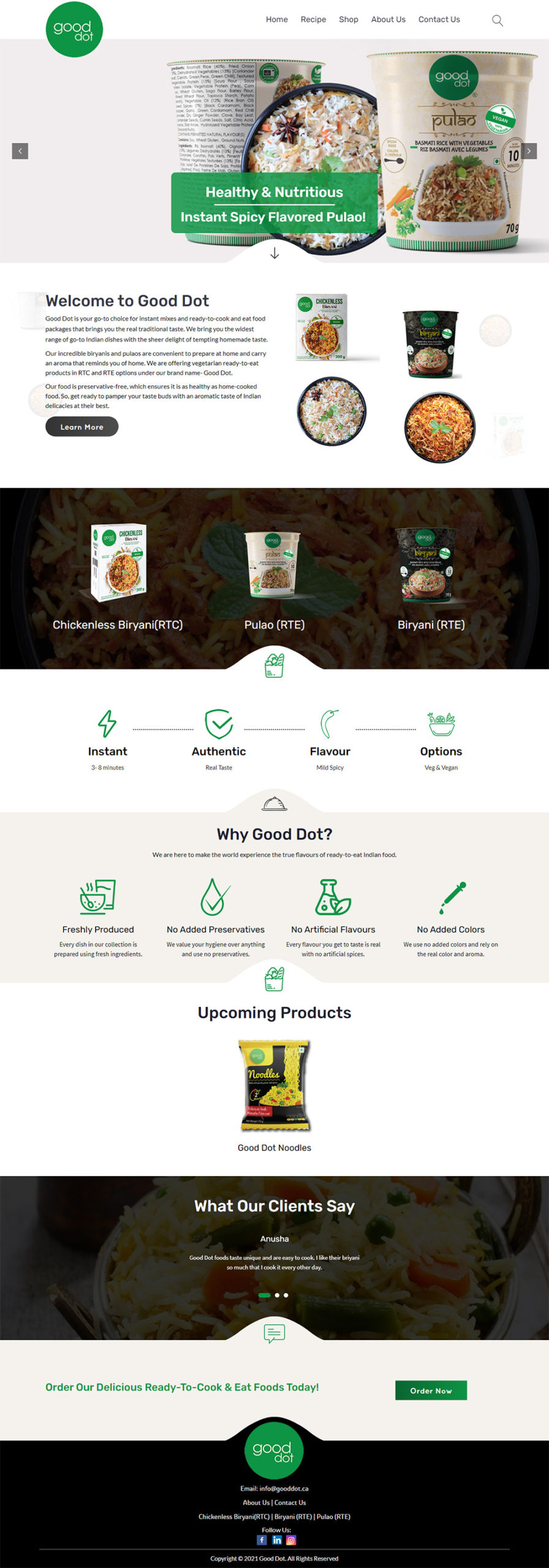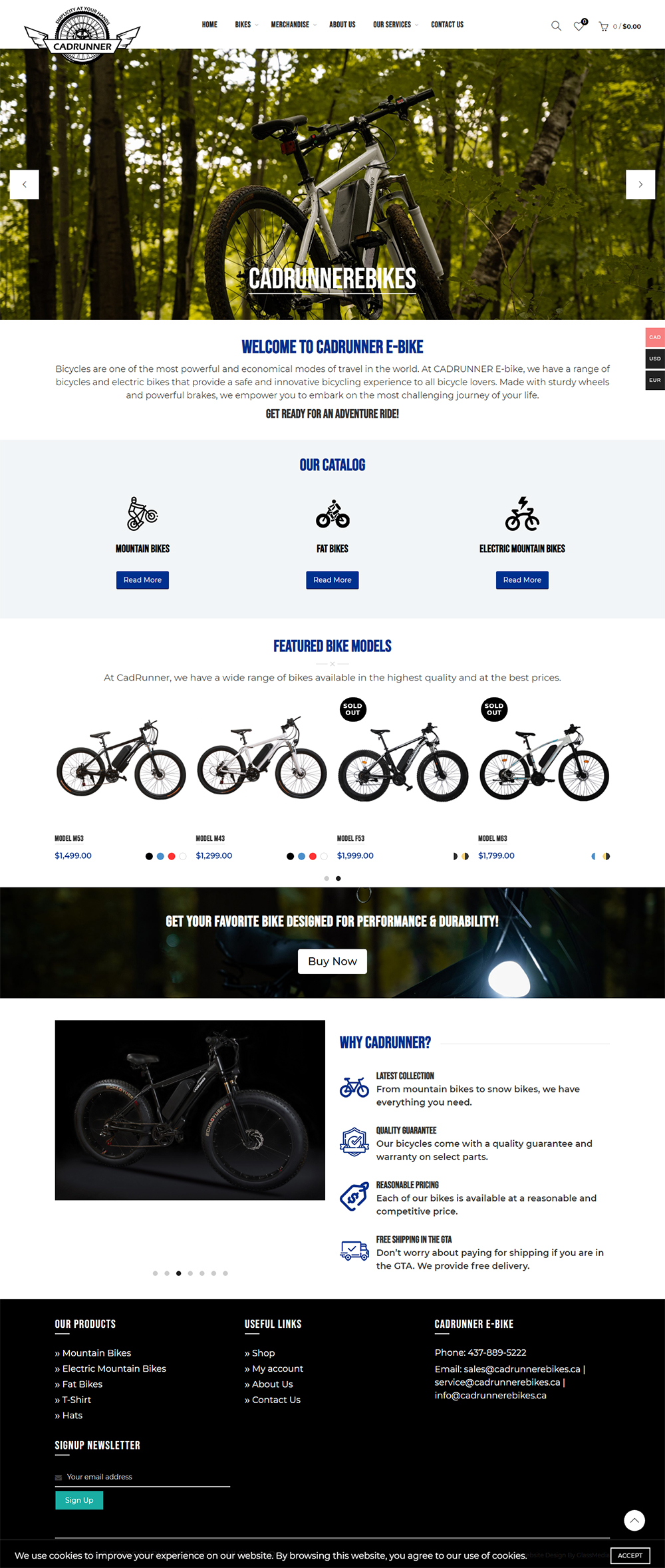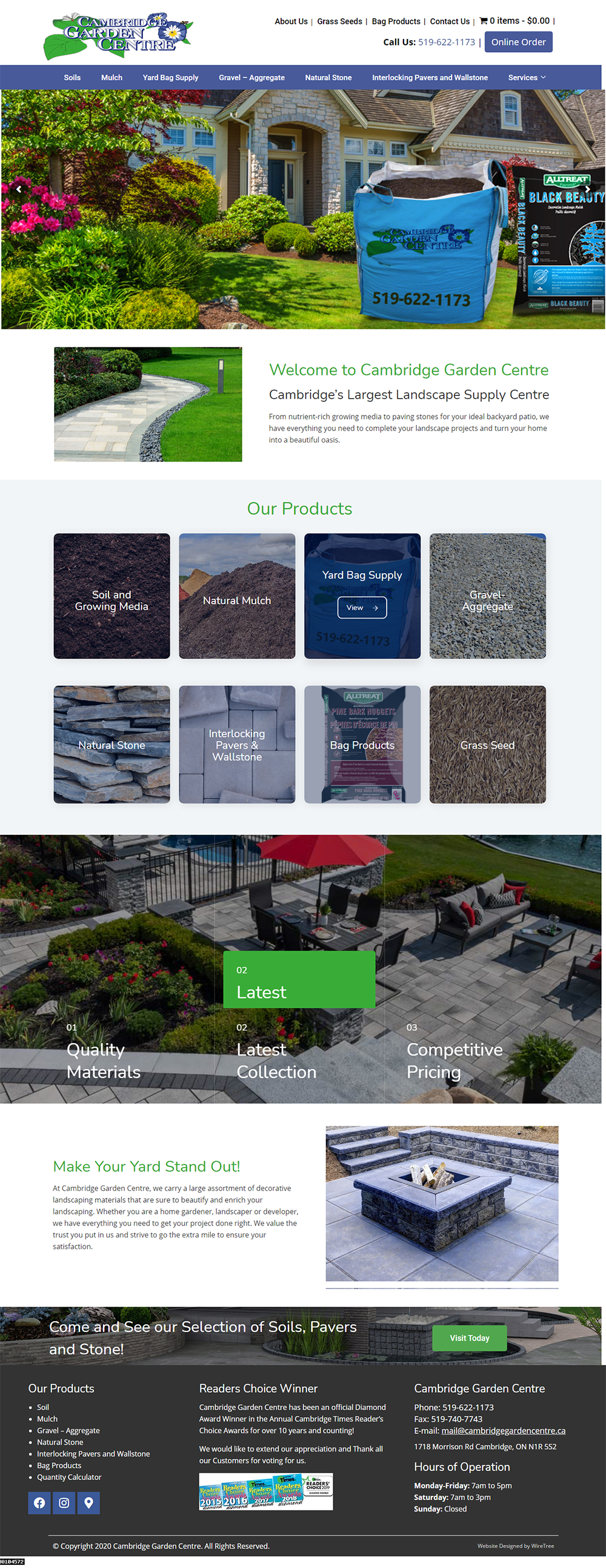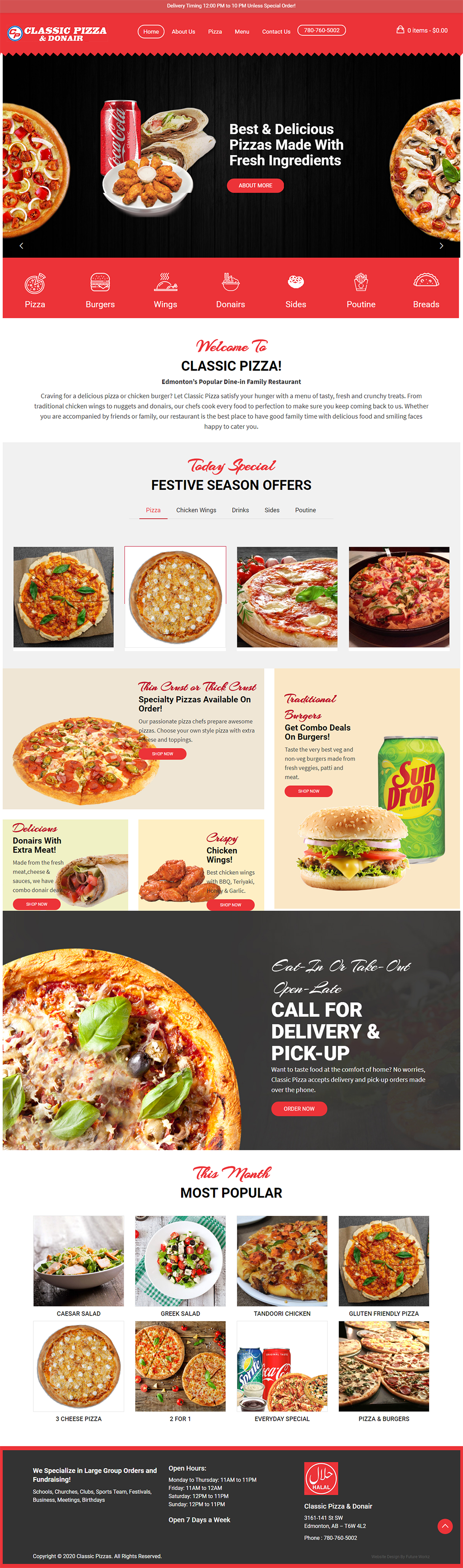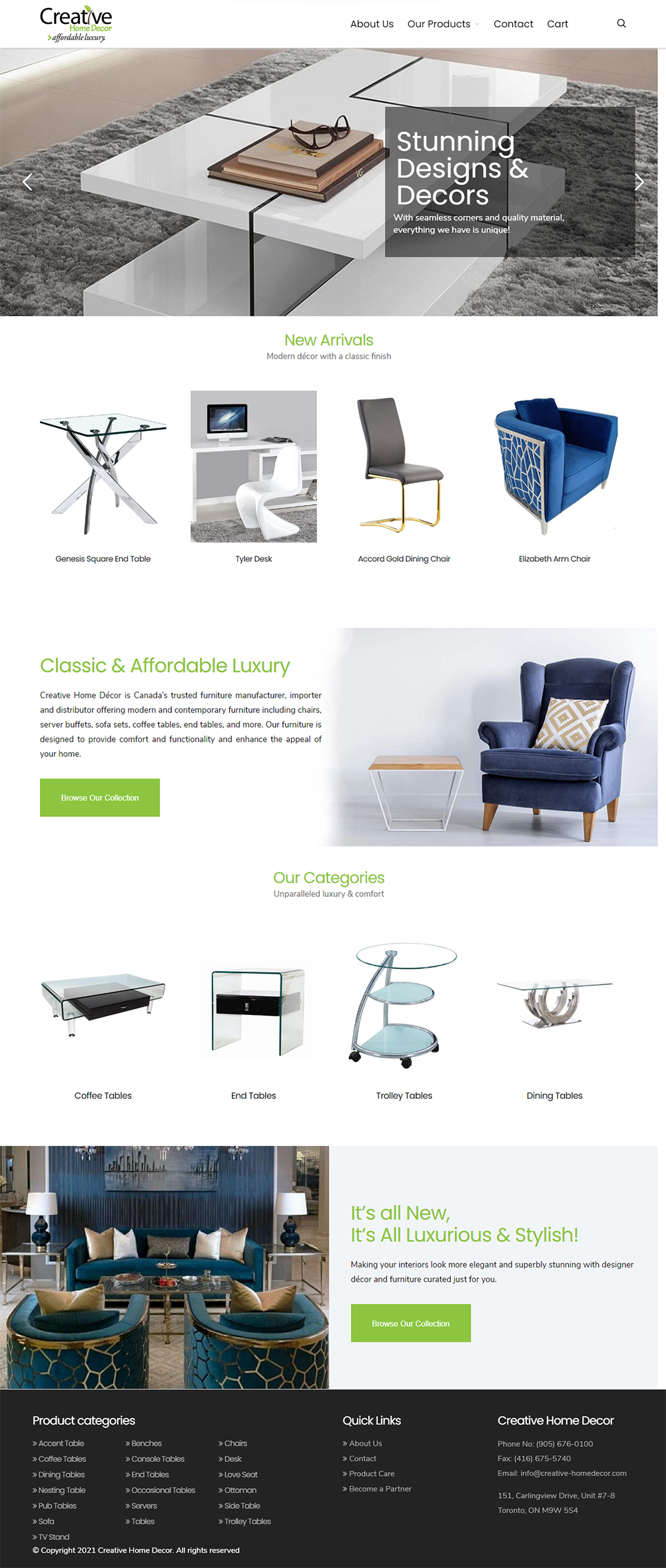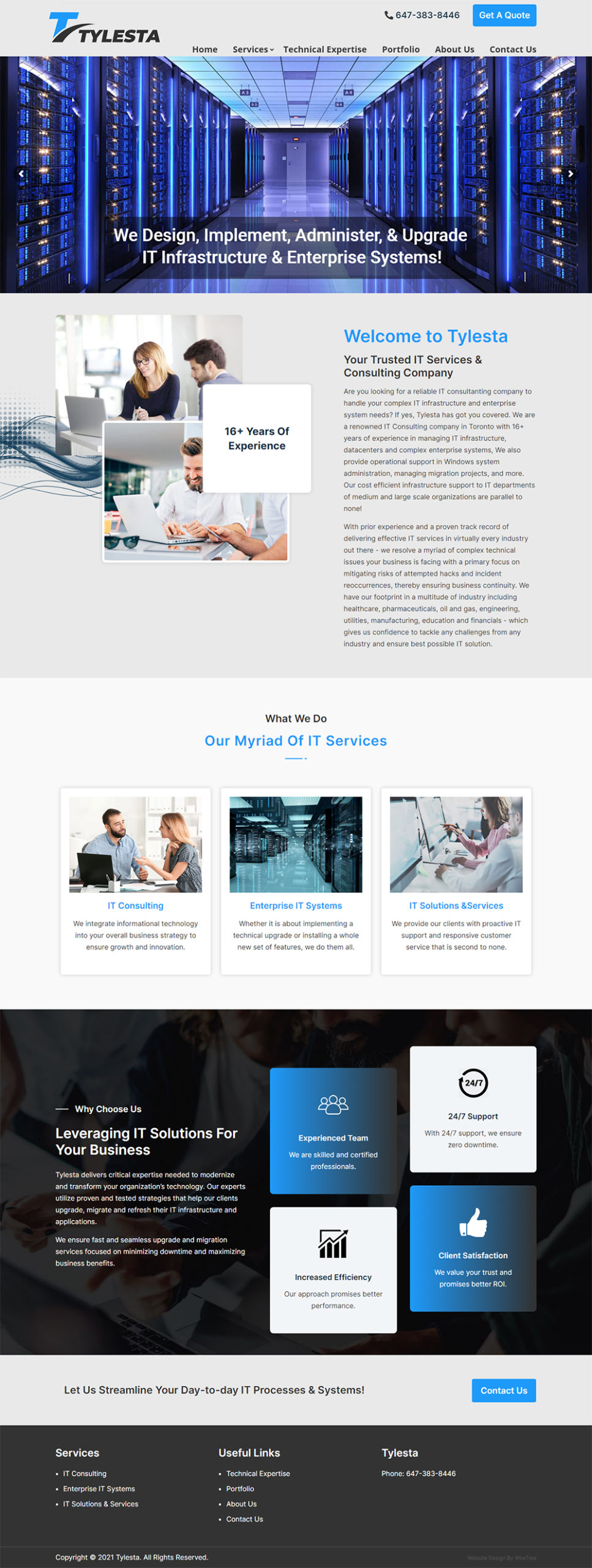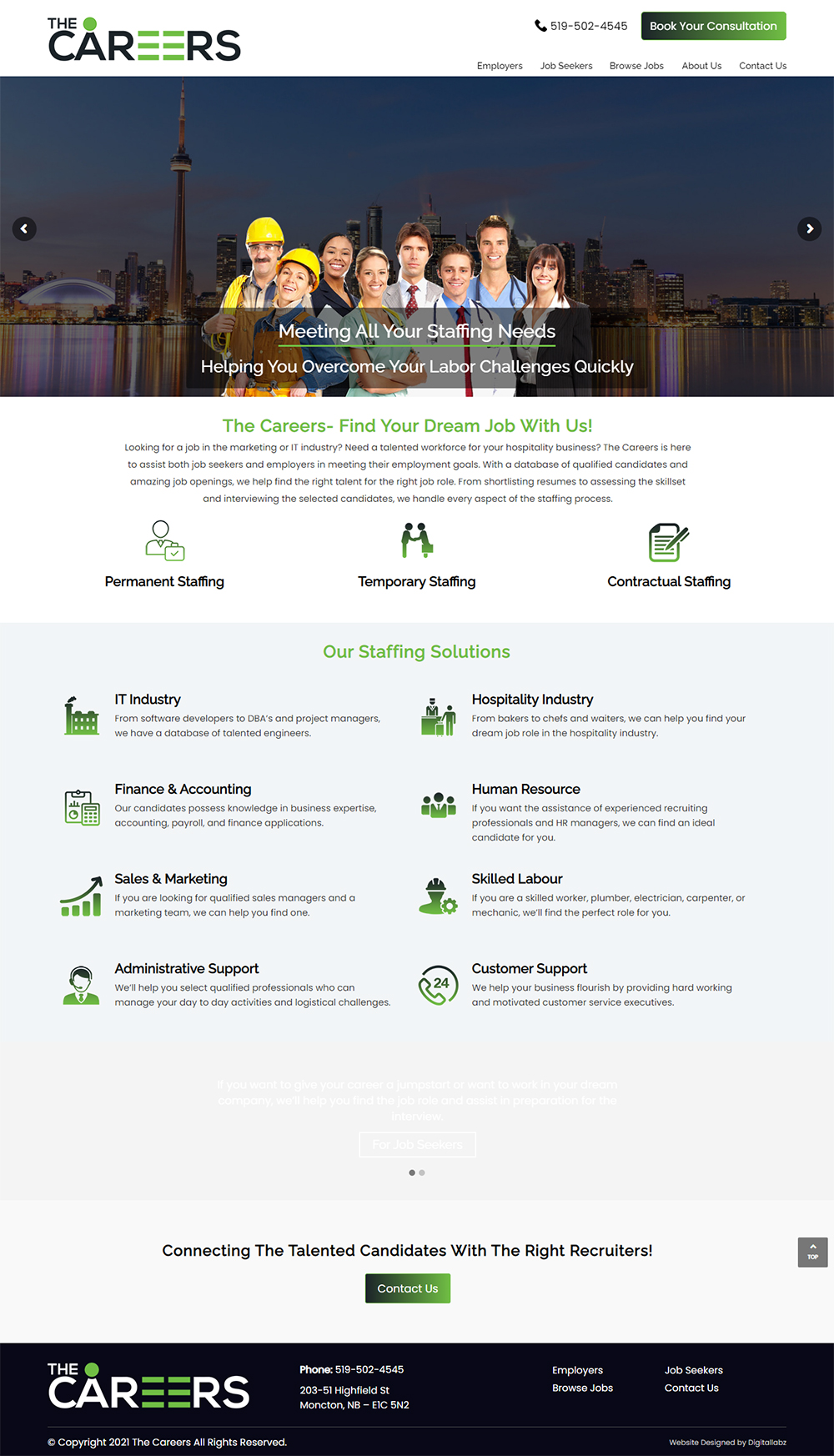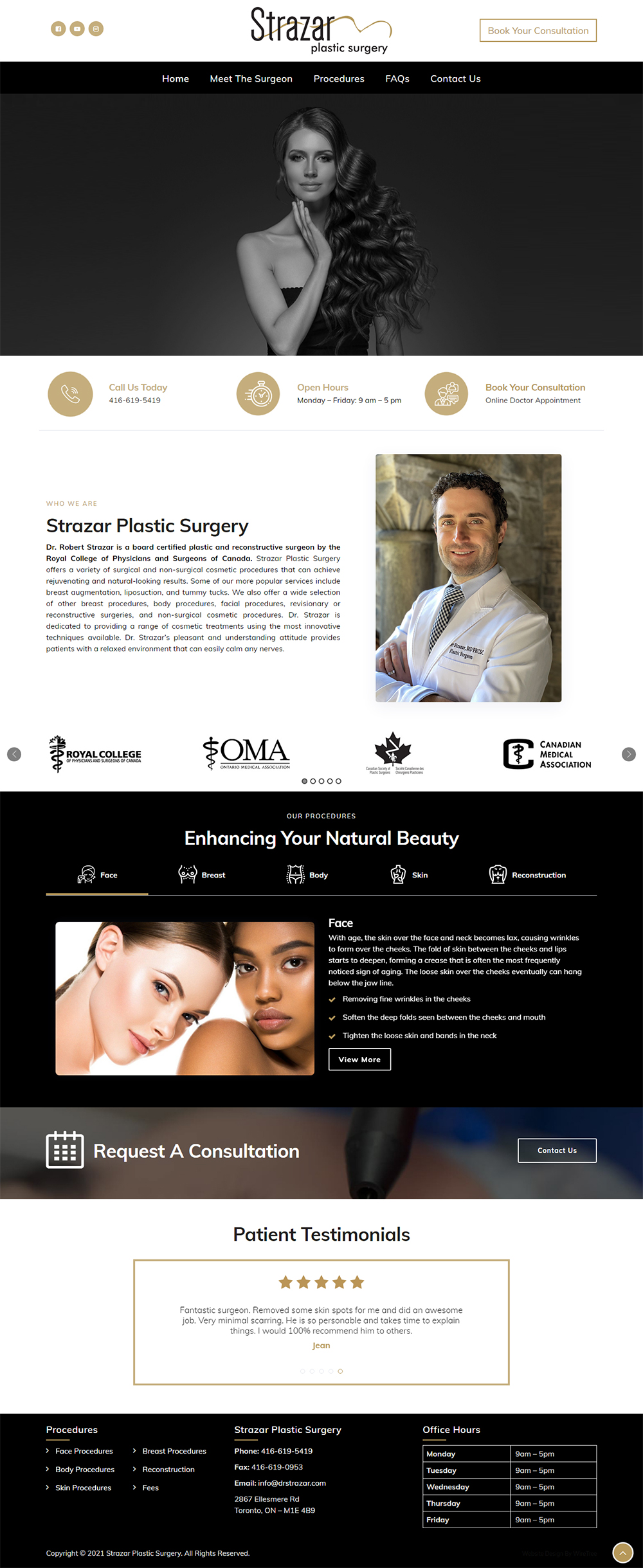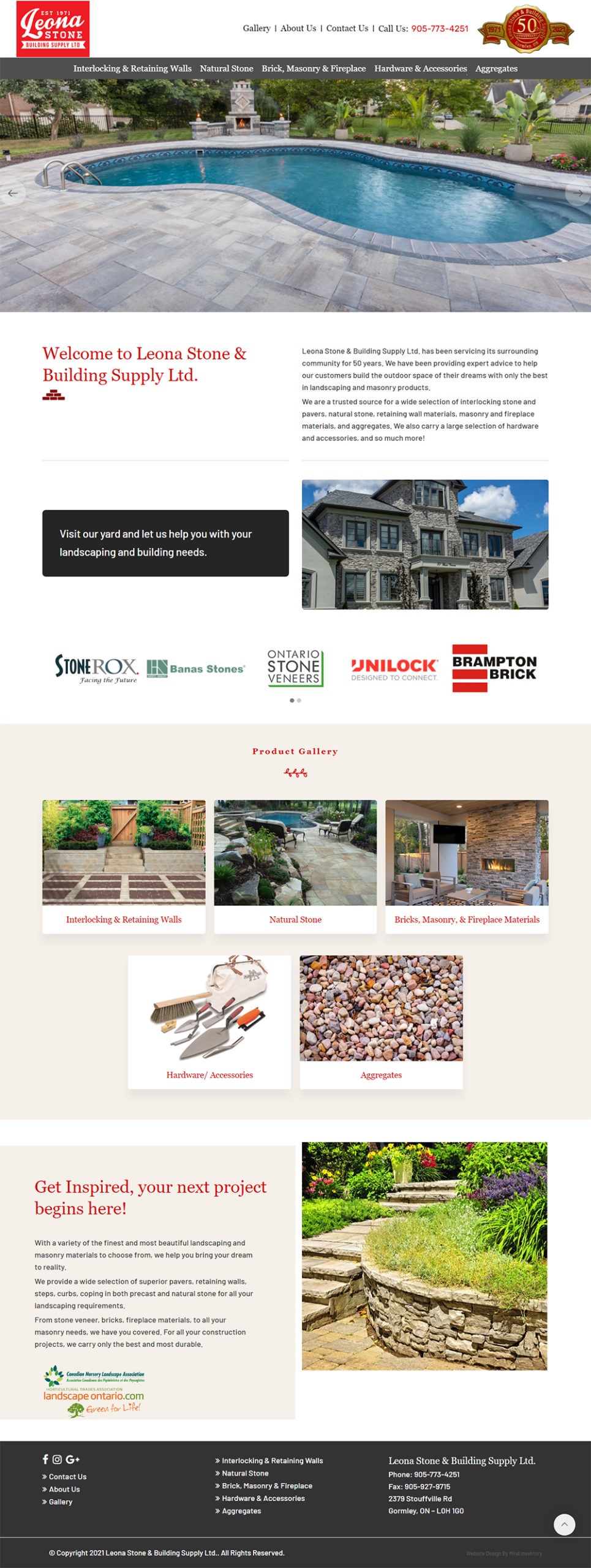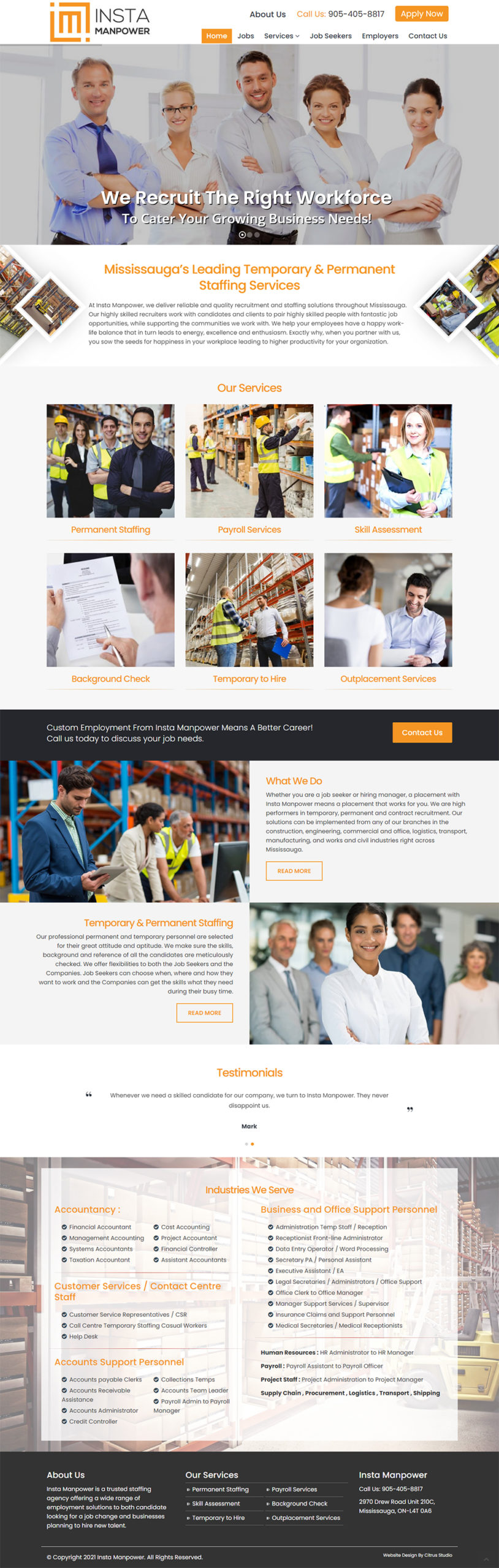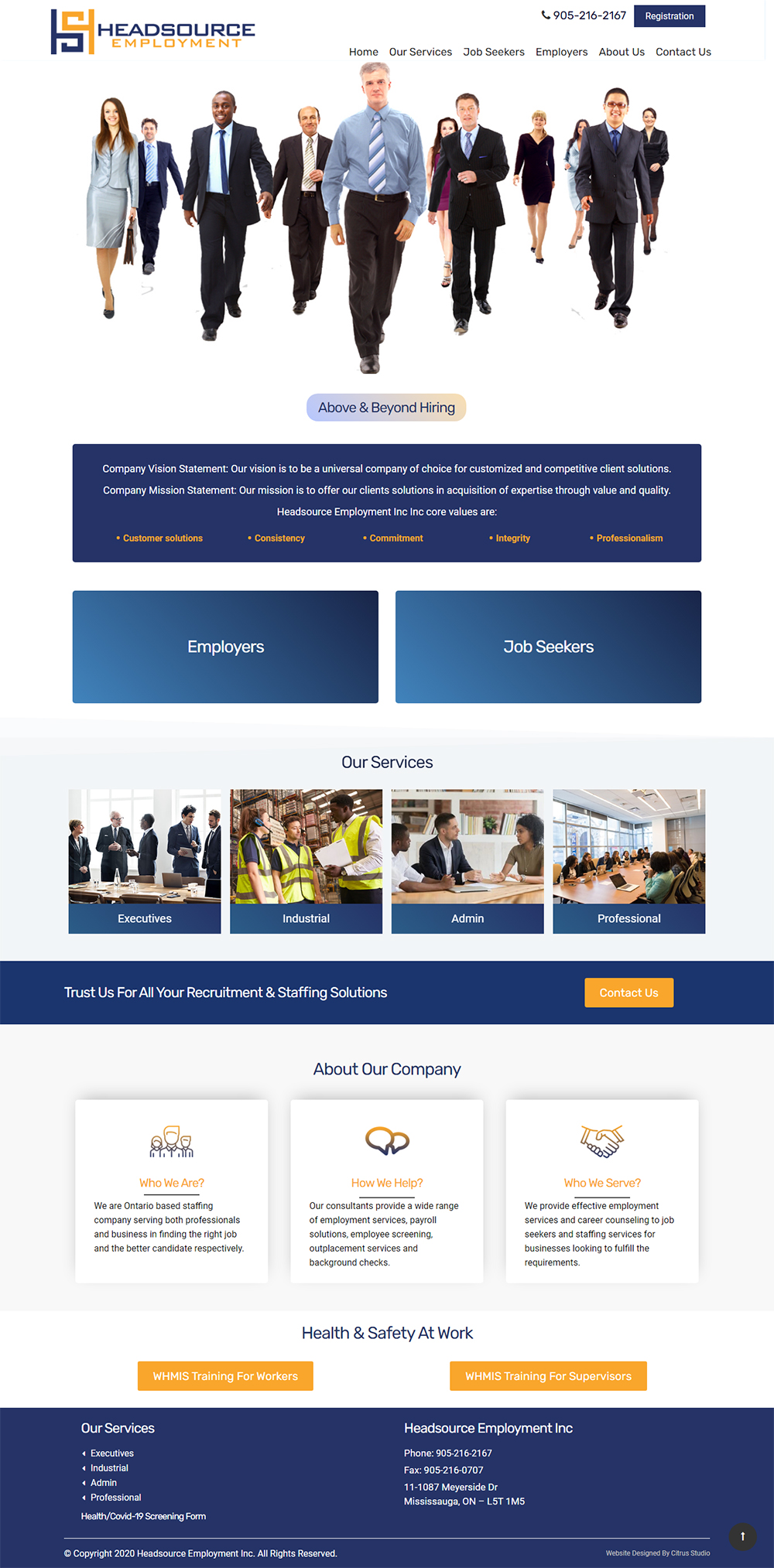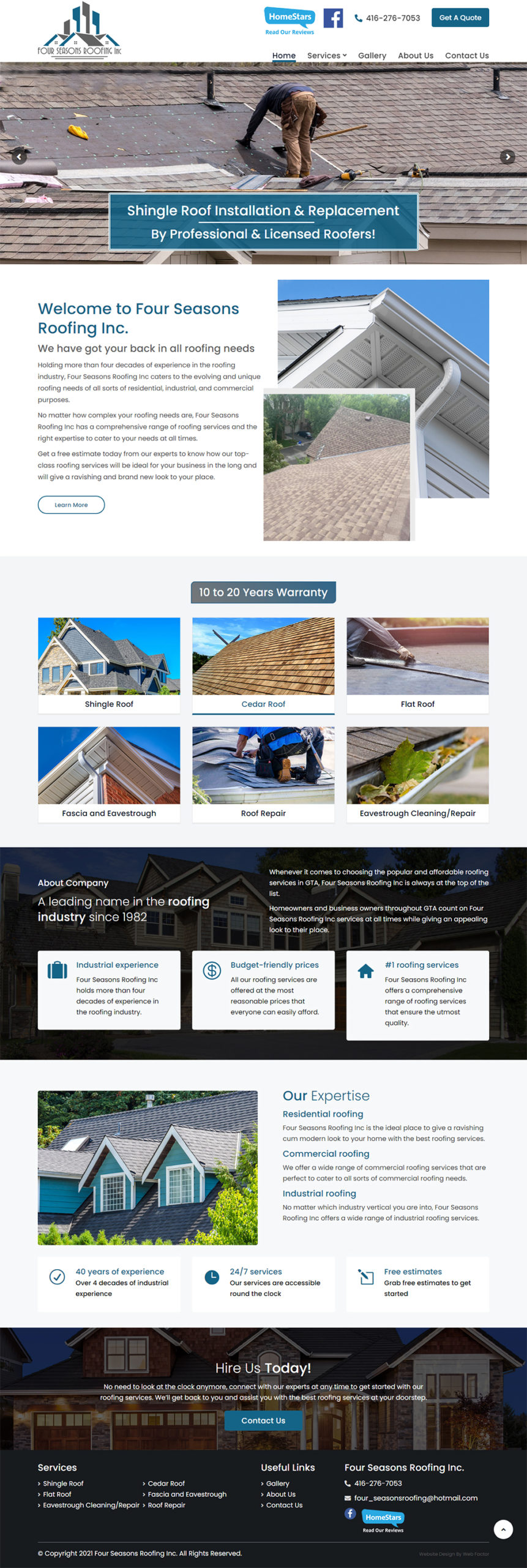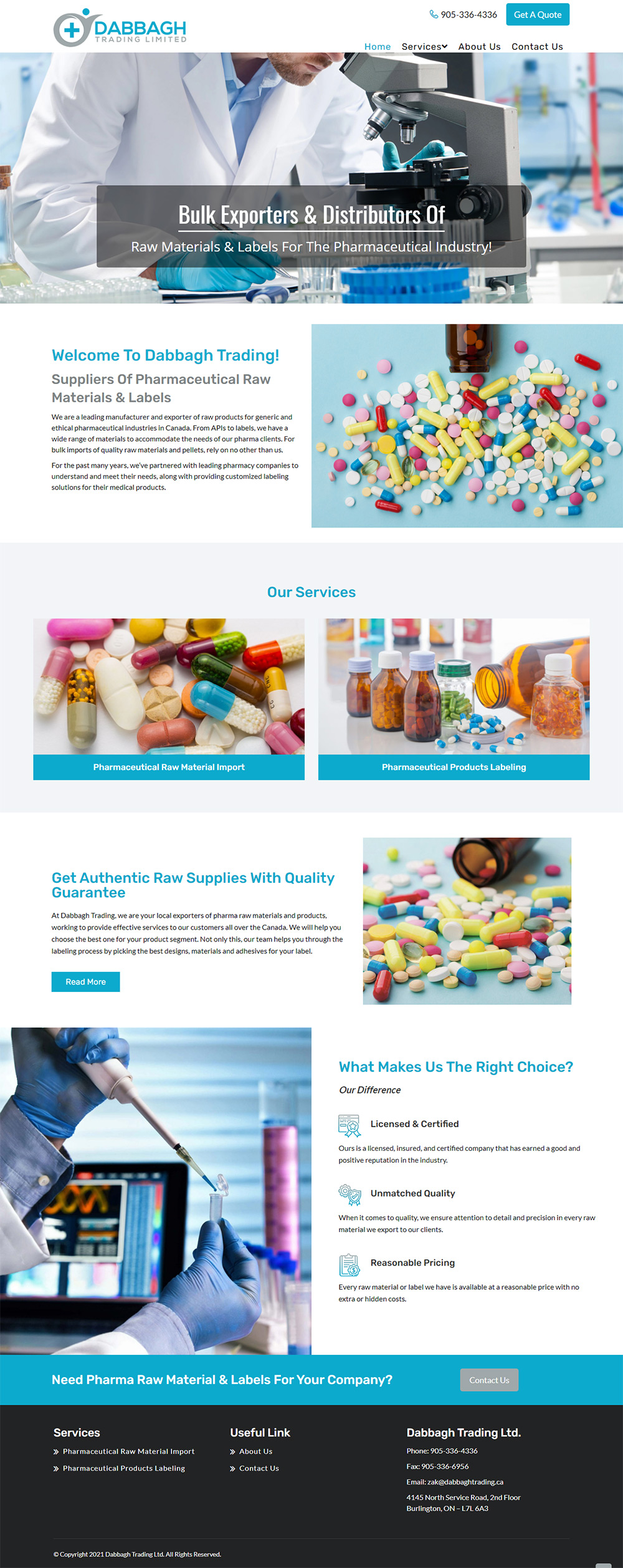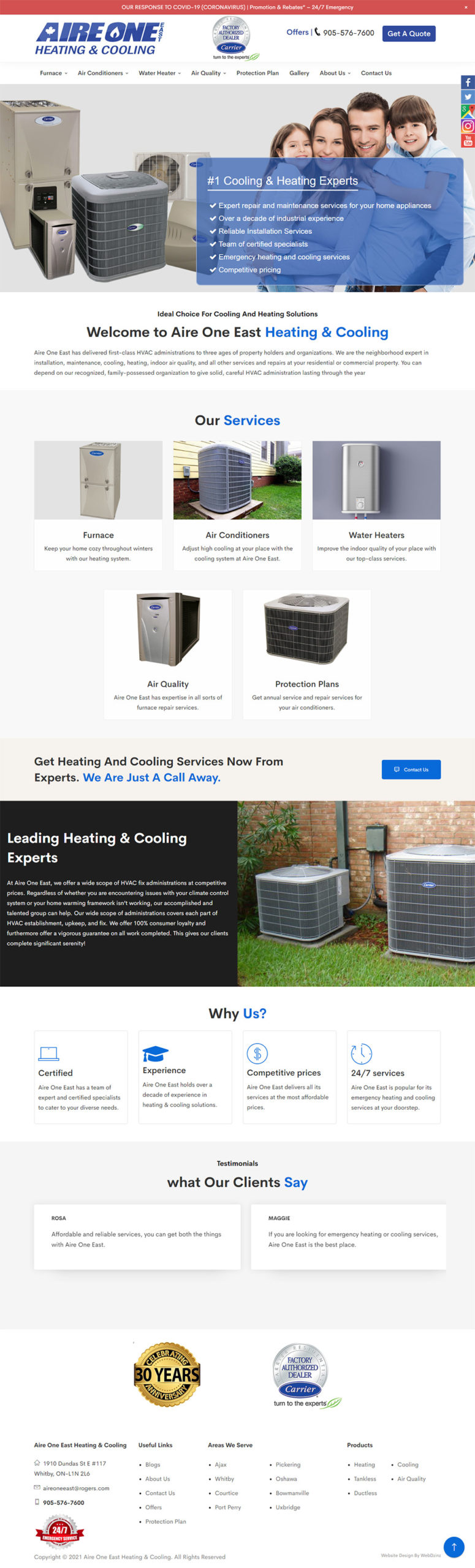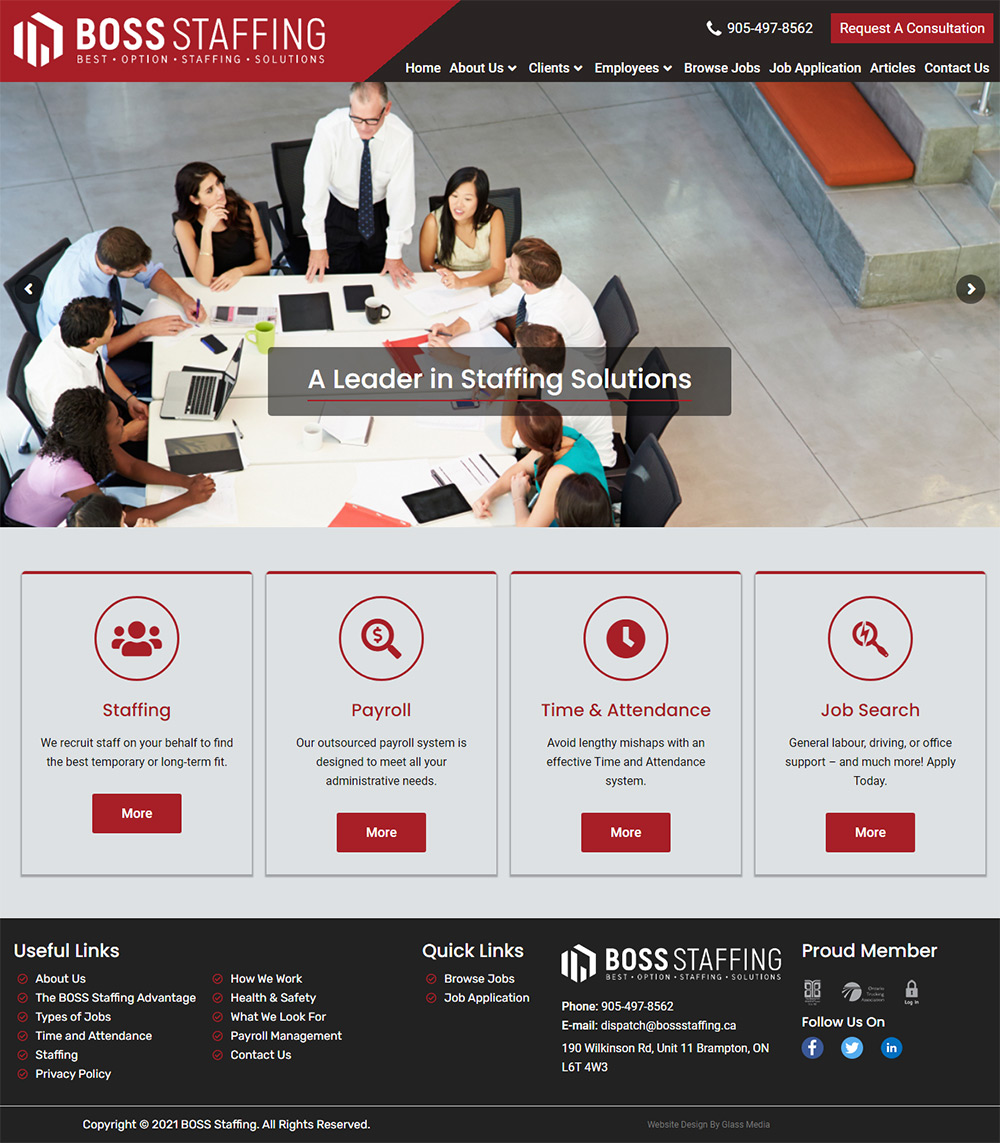How to Protect Your Shopify Store from Fraud and Spam Attacks

How to Protect Your Shopify Store from Fraud and Spam Attacks
A Shopify online store is a great place to grow your brand — but it’s also susceptible to risks from the web. Deadly fake orders, chargeback fraud, spam bots and phishing attacks: eCommerce stores are under attack around the clock. As a Shopify store owner, you should aim to safeguard your data, your revenue, and, most importantly, your customer trust.
In this post, we’re going to outline the most popular types of fraud and spam attacks that take place on Shopify stores — and ways to protect your business effectively.
1. Understanding Common Shopify Threats
Before you can defend your shop, first, it’s essential to understand the threats against your store:
- Fake Orders & Chargeback Fraud: Criminals steal credit card numbers to place false orders and trigger expensive chargebacks.
- Spam Bots: Automated service bots overloading your forms and comments with spam messages that slow down your site and alter analytics.
- Phishing: Fraudsters impersonate Shopify or a reputable partner to trick you into providing your login credentials.
- Account Takeover: If you use a weak password or reuse credentials, attackers may be able to gain access to your Shopify admin.
- Coupon / Discount Abuse: Sometimes attackers misuse discounts or referral systems to benefit themselves.
2. Enable Shopify’s Built-In Fraud Protection Tools
Shopify offers a range of built-in features to help prevent fraud:
- Shopify Protect (for Shopify Payments): Automatically protects eligible orders from fraud-related chargebacks.
- Fraud Analysis: Detects abnormal orders based on ML algorithms and customer data.
- reCAPTCHA: Better defend your contact forms, login pages, and the entire checkout process against bots.
- Customer Verification: Make customers verify their email or phone before they can purchase.
Ensure these are enabled, and regularly review them in your Shopify admin.
3. Use Third-Party Anti-Fraud Apps
For an extra layer of protection, consider trusted third-party fraud prevention apps from the Shopify App Store. Some popular options include:
- Signifyd: An all-in-one solution for fraud analysis and chargeback protection.
- NoFraud: Provides live order screening and instant approval or disapproval.
- Re: amaze or Tidio: These help control spam messages with auto-chat filters and bot detection.
Pick scalable apps based on your store’s size and transaction volume, and regularly review their analytics.
4. Secure Your Shopify Admin and Customer Data
If you’re running a WordPress business, the admin panel is your control room — keep it safe:
- Implement Two-Factor Authentication (2FA): This adds an extra layer of security to your Shopify login.
- Restrict Staff Access: Grant only the permissions required for each employee’s specific role.
- Use Complex Passwords: Incorporate letters, numbers and symbols and do not use the same password twice.
- Update Your Software: Ensure all your themes, plugins, and integrations are up to date to patch security holes.
5. Monitor and Review Orders Carefully
Though automation is a big help, manual review remains essential for detecting suspicious behaviour. Look out for:
- Mismatched billing and shipping addresses
- Too many orders from the same IP address
- Big orders, put it overnight
- Unusual email addresses (random letters, or other free domains)
Correct the order with the customer before you process an order if you see anything weird.
6. Protect Your Forms and Customer Interactions
Forms and comment sections are frequent targets of spam bots. To reduce this:
- Enable the built-in reCAPTCHA provided by Shopify on all contact and login pages.
- Use spam filters or comment moderation for blog comments and chat forms.
- Turn off public fields or forms that are not in use or could be misused.
7. Stay Educated and Train Your Team
Fraud tactics evolve quickly. Hold the following team training sessions regularly:
- Identifying phishing emails or fishy login requests
- Sound data privacy management and compliance
- Best practices for secure checkout and payment
The better educated your staff, the safer your shop will be.
8. Build Customer Trust Through Transparency
Customers need to be reassured that their information is secure. Show trust badges, SSL certificates and secure payment logos on your website. Provide clear refund and privacy policies — not only is this good for conversions, but it also elicits trust from shoppers who are always on the lookout for scammers.
Conclusion
Unfortunately, as a business owner, this is the nature of the beast when it comes to fraud and spamming attacks. But by taking a proactive approach — from activating Shopify’s built-in protections to using anti-fraud apps, and training your team — you can protect your store and your customers.
At Digital Traffic, we enable Shopify store owners to “batten down the hatches”, make shop operations run smoother and provide trust-driven online experiences. Stay safe, stay secure and let your business flourish in freedom.